Rock File Manager v1.0.1
Rock File Manager v1.0.1 - Rock File Manager, really cool and powerful tool allows you to manage your documents, photos, music and every kind of files happily, with zip & rar compress and decompress function, quick search function, COD install function, favorites and even more!

• File management, copy, move, change file attributes and more.
• Extract part or full zip & rar archive to target folder.
• Compress files into an archive.
• Quick search and highlight result, search files has never been so cool.
• One click to install COD files.
• Favorites, add your favorite files to favorites for a quick visit.
Changelog v1.0.1:
-Fix a file cut/copy/paste issue.
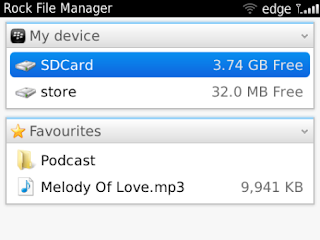

Version: 1.0.1
File Size: 284 KB
Required: 5.0.0 or higher
Download Rock File Manager v1.0.1
OTA
OS 5.0 (http://url.prohp.net/hdpmo)
OS 6.0 (http://url.prohp.net/ihdsc)
OS 7.x (http://url.prohp.net/xkkkf)
Offline
OS 5.0
OS 6.0
OS 7.x
*)Note:
FOR OS 5.0
Open Options - Applications - Choose App Rock File Manager - Edit Permisions - Connection - Press BlackBerry Keyboard - Expand - Internet and Wifi set to Deny - Restart and Done ^^
FOR OS 6.0 - 7.1
Open Options - Device - Application Management and Choose Rock File Manager - Edit Permisions - Connection - Press BlackBerry Keyboard - Expand - Internet and Wifi set to Deny - Restart and Done ^^
BlackBerry World
https://appworld.blackberry.com/webstore/content/64300/

• File management, copy, move, change file attributes and more.
• Extract part or full zip & rar archive to target folder.
• Compress files into an archive.
• Quick search and highlight result, search files has never been so cool.
• One click to install COD files.
• Favorites, add your favorite files to favorites for a quick visit.
Changelog v1.0.1:
-Fix a file cut/copy/paste issue.
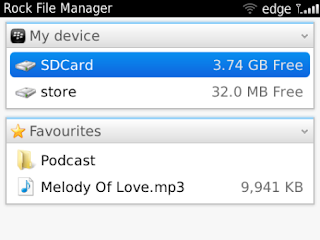

Version: 1.0.1
File Size: 284 KB
Required: 5.0.0 or higher
Download Rock File Manager v1.0.1
OTA
OS 5.0 (http://url.prohp.net/hdpmo)
OS 6.0 (http://url.prohp.net/ihdsc)
OS 7.x (http://url.prohp.net/xkkkf)
Offline
OS 5.0
OS 6.0
OS 7.x
*)Note:
FOR OS 5.0
Open Options - Applications - Choose App Rock File Manager - Edit Permisions - Connection - Press BlackBerry Keyboard - Expand - Internet and Wifi set to Deny - Restart and Done ^^
FOR OS 6.0 - 7.1
Open Options - Device - Application Management and Choose Rock File Manager - Edit Permisions - Connection - Press BlackBerry Keyboard - Expand - Internet and Wifi set to Deny - Restart and Done ^^
BlackBerry World
https://appworld.blackberry.com/webstore/content/64300/










0 comments:
Post a Comment